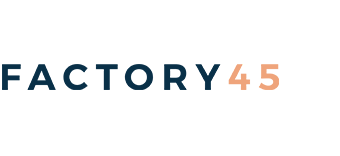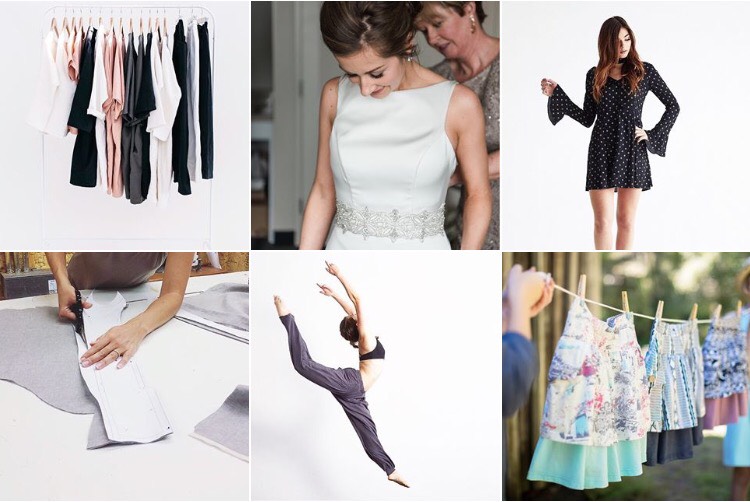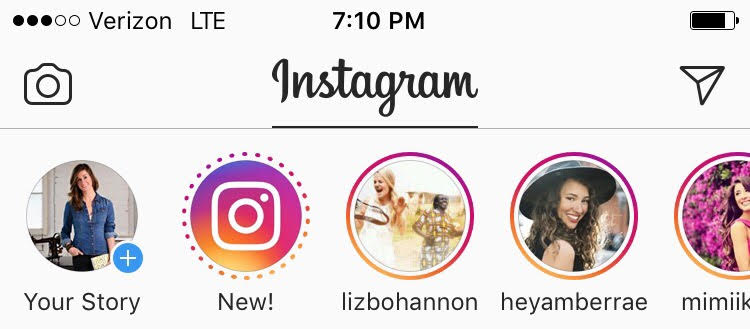4 Instagram Hacks You (Probably) Didn’t Know
By the time we thought to take a picture, the sun had already set and we were saying our goodbyes.
“Let’s just take a photo real quick for Instagram,” Nicole said as we were walking down the steps of the restaurant.
We selfie’d like the best of ‘em and looked at it.
“Ugh,” was the simultaneous reaction.
“Why didn’t we think to do this earlier when our only light wasn’t a neon beer sign?”
After six years of online friendship, I had met Nicole (the founder of StartUp FASHION) for the first time in “real life.”
And like any good online business owners, we wanted documentation of it to share with our overlapping audiences.
I’m not ashamed — okay, I’m a little ashamed — to say we tried a few more times and never got the shot.
As we went our separate ways, we chalked up our lack of social media fodder to “living in the moment” and promised ourselves we’d get a good photo the next time we were in the same city.
—
I will be the first to admit, I am not good about remembering to take photos.
Despite living in a time when Instagram is the #1 most influential social media platform for online businesses, I am not as snap-happy as I should be.
Most weekends I leave my phone at home when I go out and if I’m experiencing something I really want to remember, then I usually don’t want to interrupt it by taking out my device.
Depending on what side of the Millennial line you are on, this is something you can either relate to — or not relate to at all.
Regardless of where you fall, there are several hacks I’ve learned over the years that have helped immensely in growing a 10,000+ Instagram following without letting it take over my life.
And that’s what I want to share with you today:
1.) Color palette.
When you click on your Instagram profile, the gallery of photos underneath your name and website should act as a storyboard for your brand. It should look polished, thoughtful and representative of what your company is and the aesthetic you want it to convey.
The first step in creating this storyboard is to come up with a color palette for the photos you share.
Do you only post black and white pictures? Do all of your images have a white border around them? Do you increase the saturation, so all of your pictures are bold and bright?
Choosing a color palette not only makes your Instagram grid look better, but it helps save time and energy when you’re deciding which photos to shoot, share and curate.
2.) Planoly.
There are a bunch of apps out there, but this is the one I’ve been using for over a year and it’s changed how I use Instagram for my business.
Planoly allows you to upload the photos you’ve taken on your camera roll and drag them into different layouts that represent your Instagram grid. This lets you see exactly how it’s going to look on your account when the photos are published.
You can also write all of your captions in advance and schedule the photo for the time you want it to publish.
Planoly has made it so much easier to plan a thoughtful editorial calendar, and I can save it for when I’m doing something mindless like sitting on the train or watching TV.
3.) Forget “Instant.”
When Instagram Stories was released it created a whole new level of anxiety for me. If you’re trying to live in the moment, then IG Stories is basically your worst nightmare.
I remember being at a pop-up shop in Boston when I decided to make one of my first IG Stories and it took FOREVER. I was sitting there, taking so much time with the filters… and the emojis… and the captions… that I was missing out on actually meeting the makers and walking around the venue.
Out of everything I’ve learned, this is the hack that really saved my Instagram sanity:
I discovered that I could shoot photos and video footage on my phone and upload them to Instagram Stories later when I had some time to do it thoughtfully.
If you didn’t know this tip, then you can try it right now. Go ahead and take a few photos or video on your camera roll wherever you are reading this.
After you do that, head over to Instagram and click on the Instagram Stories icon at the top left corner of your screen. Once the camera comes up, place your finger on the middle of the screen and drag it up.
You should see all of the photos and videos you’ve taken from the last 24 hours at the bottom. And you can upload any of them into your “Story.”
(The catch here is that you have to create the Story within 24 hours of taking the photos or footage, otherwise they won’t appear as an option for sharing.)
4.) Curate.
My Instagram gallery is about 75% curated photos. In other words, I take screenshots of other people’s photos and share them with my own caption and give photo credit.
This works for me because so much of my brand message is about highlighting the entrepreneurs who are part of Factory45. I regularly share updates about the Factory45’ers who are launching new products, running Kickstarter campaigns or simply creating beautiful images.
It can also work for you if you don’t have time to take all of your own photos or if you’re not confident in your photography skills.
The best part about sharing other people’s photos is that it promotes goodwill and new business relationships if done right. By genuinely supporting someone else’s brand or giving them a shout-out, you’re putting yourself on their radar and they’re likely to return the favor.
The key here is to make your caption for the image about *them* (don’t try to pass off their photo as your own workspace, cup of coffee or bouquet of flowers) and don’t forget to give photo credit by tagging their Instagram account.
—
I get it. It can be super overwhelming to use social media for building your audience and brand awareness.
But even more than the hacks or tips and tricks, the absolute best thing you can do is to just start and stay consistent.
Perfection paralysis has no place in the ever-changing world of social media, so don’t let it stop you.
If you read last week’s post, then you know no one is even paying attention yet anyway ; )